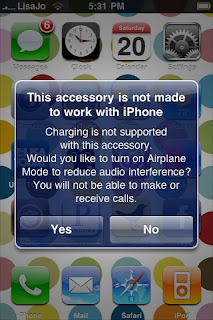 [Tutorial] This Accessory is not made to work with iPhone on 2G and 3G
[Tutorial] This Accessory is not made to work with iPhone on 2G and 3G Symptoms :
- The external speakers do not click or play music from iPod, but they do make noise when the phone rings.
- At random times a notice comes up that says, “This accessory is not made to work with iPhone Charging is not supported with this accessory. Would you like to turn on Airplane Mode to reduce audio interference? You will not be able to make or receive calls.”
Tools & Materials :
- iPhone USB data Cable
- Internet / Wifi Connections
- Cydia
- OpenSSH
- Wget
- Mobile Terminal
Step By Steps :
- The iPhone must be jailbroken, follow this step to jailbrek your iPhone
- After the iPhone is jailbroken, Cydia must be installed.
- Connect yhe iPhone to Wifi / Internet Connections
- Open Cydia, there, you will be asked which kind of user you are. Choose “Developer” (it’s okay if you’re not a developer) then run the upgrades in Cydia.
- Install OpenSSH. The open ssh program allows you to get to the inner workings of your iphone from a regular computer. To find it, go to Search (in Cydia) and search for OpenSSH.
- Install Wget. It’s a program that allows you to download files from the internet on the command line. Search Cydia for wget and install it.
- Install Mobile Terminal. otherwise you’ll need to check your wireless router to find out the ip for your iphone so you can log in with ssh (usually something like 192.168.1.##). To check iPhone ip address, go to Setting > Wi-fi > Press to select your network if it isn't already selected. Then next to your network name press the blue circle with the arrow in it.
- Open Mobile Terminal
- Type: su root <enter>, then the password alpine <enter>
- Now all we need to do is replace the file that causes the warning screen and disables the dock when you are plugged in. Type these commands just like you see them – they will work the same for pretty much everyone (hit enter after each line): this is case sensitive.
cd /System/Library/PrivateFrameworks/IAP.framework/Support/
mv iapd iapd.broken
wget http://www.huanix.com/iapd
chmod 755 iapd
chown root:wheel iapd
exit
exit
Reboot your iPhone
Thanx to Huanix.com for the source
Read More >> Hard Reset LG ANDROID GT540


 22:01
22:01
 Unknown
Unknown

 Posted in:
Posted in: 









0 comments:
Post a Comment