How to Convert dmg to ipsw - Some of our readers found that the extension of the downloaded iOS firmware file is .dmg and not .ipsw. As most of you know that when you are restoring your iPhone, iPod Touch or iPad using iTunes, it asks you about the iOS firmware which must be in ipsw extension with Windows users. For mac you can restore your iPhone, iPod or iPad using dmg file extension. So this guide is for Windows users only. Now let me show you how to convert from dmg to ipsw to restore your iDevice with iTunes.
Required downloads to Convert dmg to ipsw:
- Download TransMac (The software that will convert dmg to ipsw)
How to convert dmg to ipsw [Tutorial] :
Step 1: Install and run TransMac you downloaded above.
Step 2: Press on File > Open Disk Image
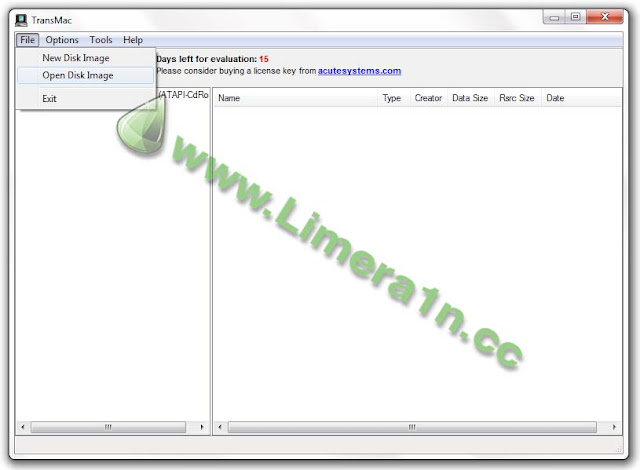
Step 3: Choose the dmg firmware file that you want to convert to ipsw.
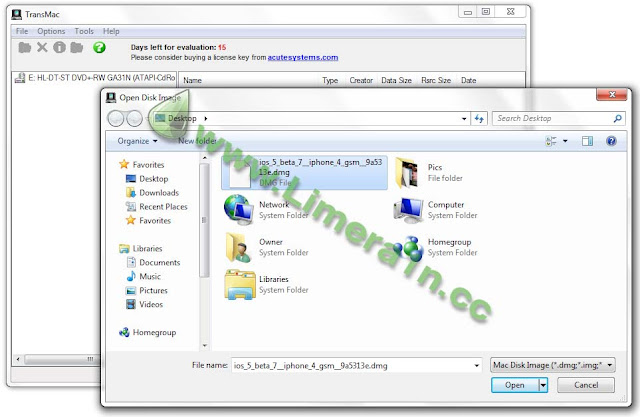
Step 4: You will find the dmg firmware file at the left, under it you will see this folder “HFS+ Volume”, press on it. At the left side you will see the ipsw firmware file. Right click on the ipsw file > Copy to > choose the Desktop. And then wait few minutes until it creates the ipsw firmware file to your desktop.
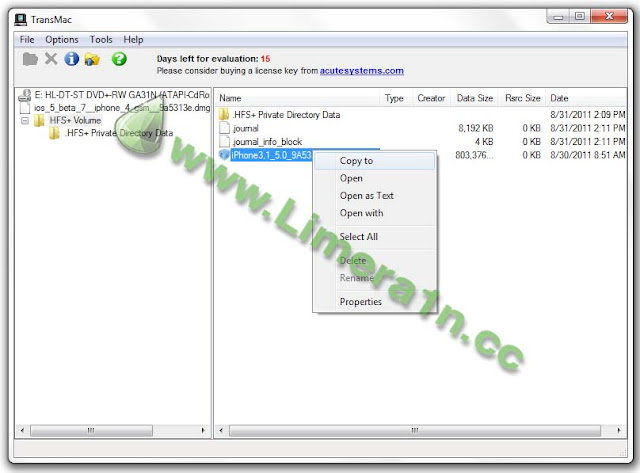
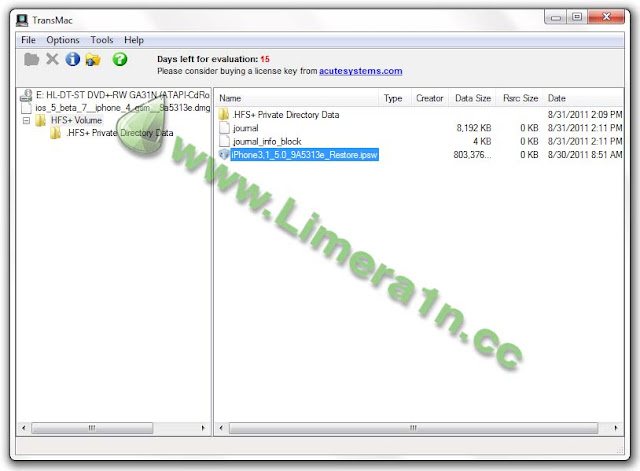
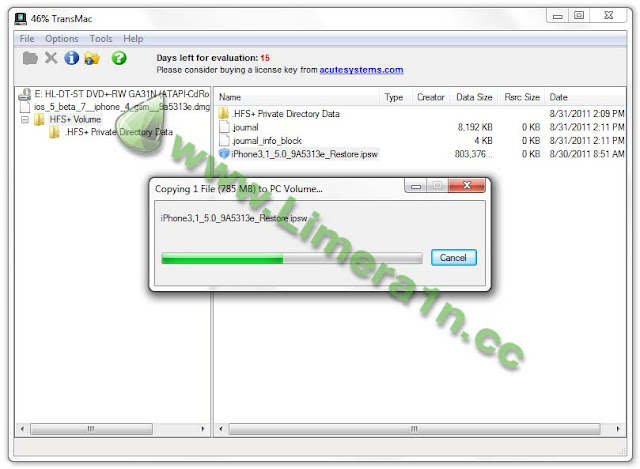
Thanks to limera1n.cc


 22:32
22:32
 Unknown
Unknown


 Posted in:
Posted in: 









0 comments:
Post a Comment