This Tutorial How To Install Android On iPhone
Android Apps is in great demand these days. Android market is growing very fast, if you own an iPhone and want to use Android then in this article.
I am going to tell you how to install Android on iPhone.
Step 1. The first step to install Android to iPHone is to Jailbreak it. To jailbreak your iPhone you can refer to my blog categories iPhone 4 Jailbreak and read how to articles.
Step 2. Ok, after you jailbreak your iPhone, you have to install a Cydia app called Bootlace, in order to install Android into your iPhone. To do this follow the steps below:
Launch Cydia
- Now go to Manage Button >>>> Sources >>>> Edit >>>> Add
- Here, type repo.neonkoala.co.uk and select Add Source
- Now, tap on your newly install repo and install Bootlace
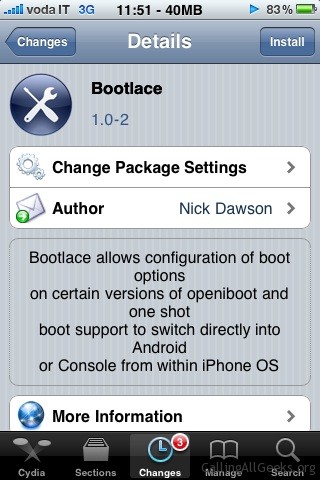
- After you install Bootlace you need to install OpeniBoot from Bootlace
- Once OpeniBoot has been installed, tap on the iDroid tab to install iDroid
- Now, tap QuickBoot tab and then Android logo
- Your iPhone will reboot and you can boot into Android
In this way you can install Android on iPhone !!


 17:36
17:36
 Unknown
Unknown

 Posted in:
Posted in: 









0 comments:
Post a Comment